Step 1: Go to Blogspot.com to create a blog near or similar to your domain to prepare pointers.
Step 2: Go to Settings => Basics => Set up 3rd party URL for your blog and do the following:
Step 3: You enter the Godaddy domain you want to point to the advanced settings like the image below and then save. P/s: Fill www. In the new nhe you.
Step 4: You login to your GoDaddy domain account or your domain name distributor to proceed to the pointers:
You go to the DNS to find the CName and copy your attention in the frame above "Copy this to point" to add to CName and be as shown below:
Step 6: You go back to the blog section as FIGURE 3 to save, then tick the link to www.yourdomain.com to www.yourdomain.com. So when you type no www it goes to the domain that has the www or any other subdomain you choose
You can read more Travel with friends - For everyone love travel and GoDaddy Domain Privacy .

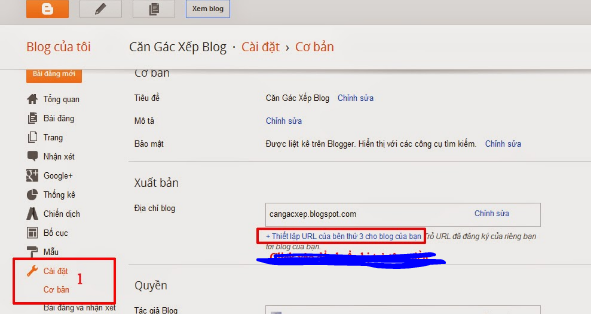


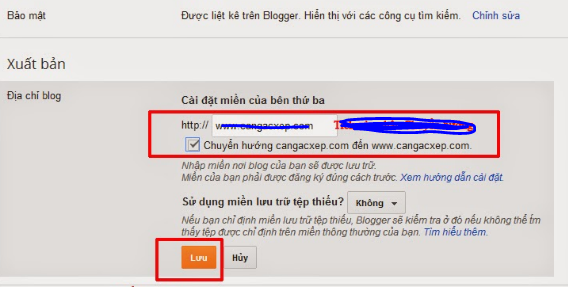









that's so great to create a travel blog too easy
ReplyDelete